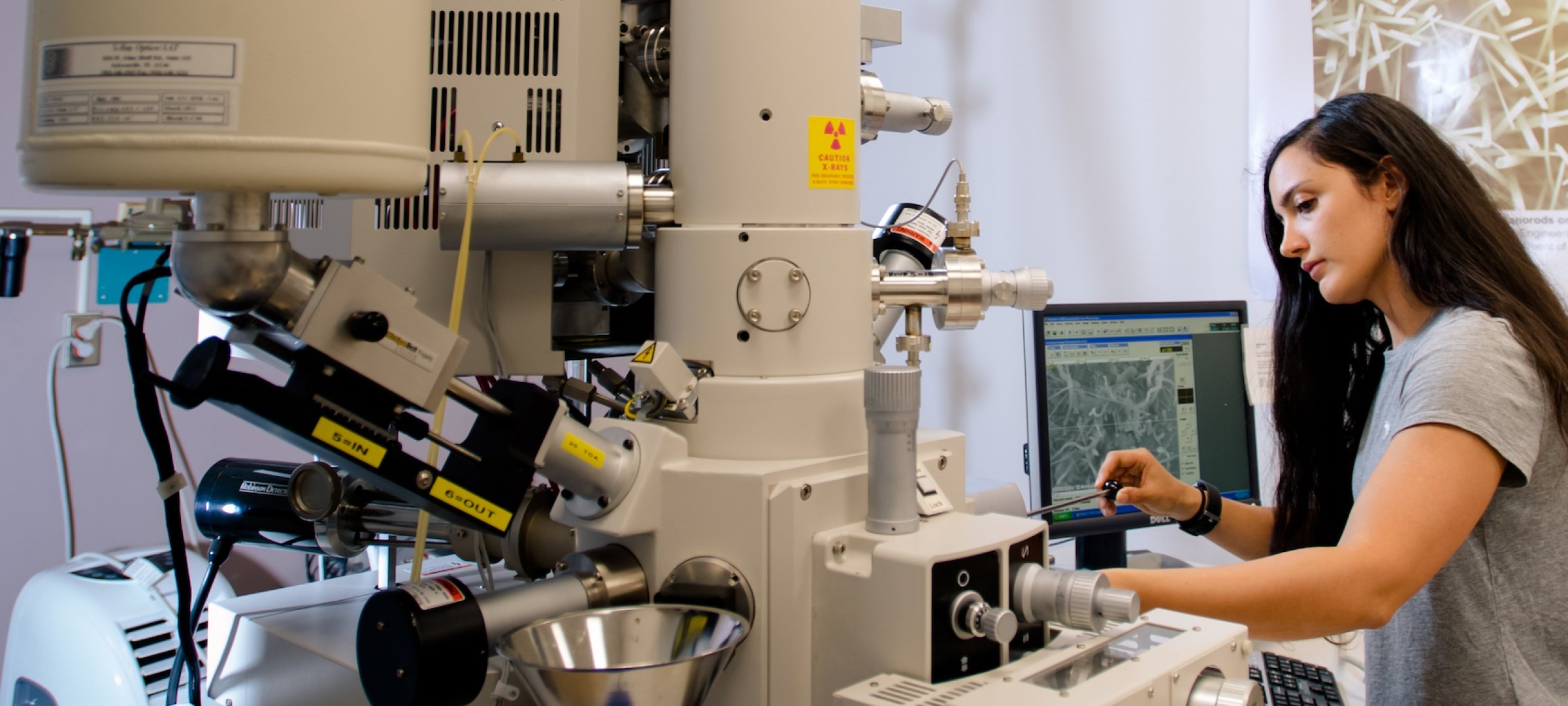ACMAL is open to all University research units interested in materials characterization research.
Campus users are responsible for all policy statements posted on the ACMAL website.
User Actions and Lab Services
Other Service Requests
1
Request a tour.
2
Collaborate on a proposal.
3
- Request staff-operated analysis or sample preparation.
- Join the analysis session if you like. Remote options are available.
- Receive your analysis.
To have your samples coated, please drop them off at the Image Analysis Lab (M&M 631) in the designated desiccator. Samples should be labeled with your name, email address, and any special instructions. If necessary, you can find labels within the desiccator. Labeled samples should be placed in the intake section of the desiccator. Once samples have been left, please submit a form through the "Collaborate and Service" tab in FOM to notify ACMAL staff of your sample.
Allow 2 days for us to coat your samples. Once completed your samples will be returned to the desiccator on the “Ready” shelf and we will send you an email.
New Users
1
ACMAL users training for instruments can be requested via FOM. See FOM User Guide for detailed instructions
2
Get authorization to use equipment based on your skill level. Lapsed users may need to follow the same procedures as new users.
3
Check the on-campus use rates for labs and equipment.
4
Review ACMAL policy and any posted policy for each instrument.
Trained Users—Each Session
1
Review ACMAL policy and any posted policy for each instrument.
2
Check the equipment status. The status is listed by instrument and can be found in each instrument page.
3
Reserve the equipment. All ACMAL Instruments are reserved through FOM. See the FOM User Guide for detailed instructions on use.
4
Attend your session. Follow the access instructions.