Accessing Canvas Training Portals
1
Go to the Canvas page > Login
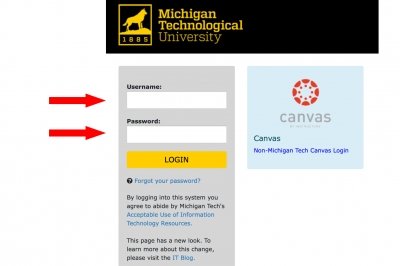
- Go to the Canvas page.
- Sign in with your Michigan Tech ID and password (do not include @mtu.edu): Login Here
2
Select Help > Training Services Portal menu
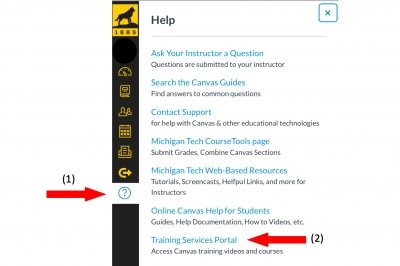
(1) Select Help on the left-hand navigation menu.
(2) And then select Training Services Portal.
- Training Portal is requesting access to your account: Please select Authorize.
3
Canvas Training Portal Tutorial

After this Tutorial, you will be able to:
-
View available trainings.
-
Understand the difference between Live Trainings, Programs, and Courses.
-
Register for trainings.
-
Find additional help and resources.
4
Available Canvas Training Portals

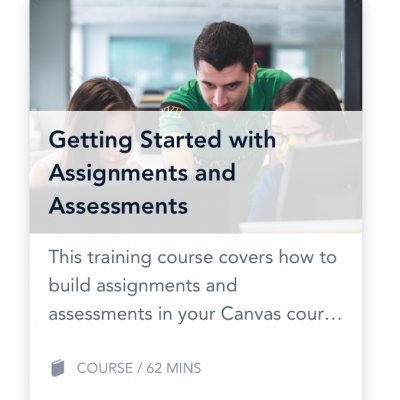
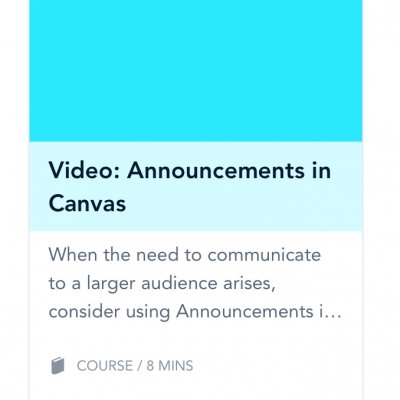
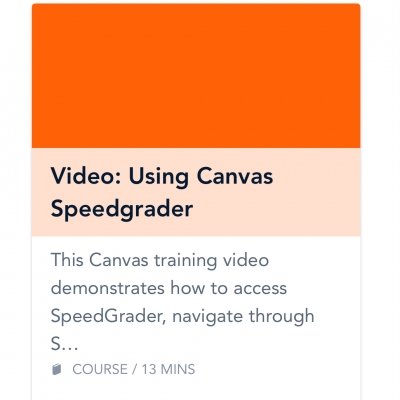
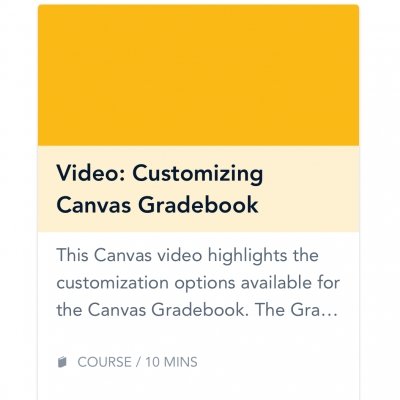
- You can access the Learning Library page.
- Listing of all trainings available for registration (Includes programs, live trainings, and courses).
- Here are examples of the available trainings:
- Creating a Canvas Course
- Getting Started with Assignments and Assessments
- Announcements in Canvas
- Using Canvas Speedgrader
- Customizing the Canvas Gradebook