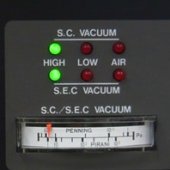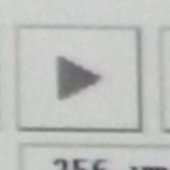1. Attach your specimen to the holder with carbon tape.
2. There must always be a holder residing in the FIB goniometer. It may be the blank plug or an actual holder. The following is how to remove either the plug or the holder from the goniometer:
2.1.2. Gently pull the plug free from the goniometer and place in one of the specimen holder boxes to keep it free of dust.
2.2. OR Removal of HOLDER
2.2.1. Pull it straight out until it stops, then turn it a few degrees clockwise to the stop, then pull it straight out to the stop, then turn it counter-clockwise to the stop, then RELEASE THE HOLDER.
2.2.2. Press the AIR button. Wait until you see the SEM S.E.C. open and then gently pull the holder free from the goniometer.
2.2.3. Gently pull the holder free from the goniometer.
3. Insertion of HOLDER
3.1. Wipe the O-Ring with lens paper.
3.2. Align the pin on the holder rod with the slot in the goniometer. Push the rod into the slot until it seats fully. Hold the SEM SEC closed and press EVAC. Wait until the S.E.C. VACUUM LED's go from red air to green HIGH vacuum (less than 10-2 Pa).
3.3. Next, turn the holder clockwise to the stop. Guide it inward to the next stop, counter-clockwise to the stop, and then guide it inward until the holder is fully seated.
3.5. Press the Continuous Scan button in the Hitachi FB-2000 Focused Ion Beam System Software Version 11.03.