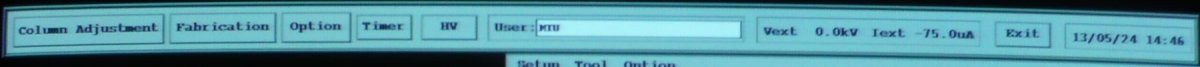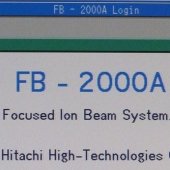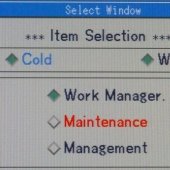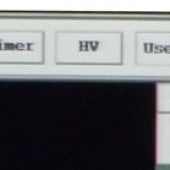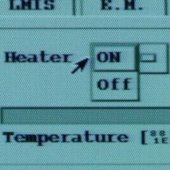Hitachi Toolbar
The software and icons refer to the Hitachi FB-2000 Focused Ion Beam System Software Version 11.03 (or FIB) software. Click the toolbar above for a larger view.
Start Up Sequence
2. At the FB-2000A Login screen, click into theUser box and type: MTU <return>, then mouse click into the Password box and type: mtufib <return>. Click OK.
3. On the Depo. warm up menu, depo gun users will choose Warm, Work Manager then click Next. Line pattern users will choose Cold, Work Manager, then click Next.
4. Next is the FIB menu. NOTE: You should see grayscale noise in the image window. If not (if you see a completely black screen), STOP and contact ACMAL staff immediately.
5. Click on the HV button along the top menu. This will initiate the HV sequence and begin the tip reforming process, which may take up to 30 minutes. Click OK when the reforming message appears.
6. Iext should be around 3.2–3.4 µA. If it is not in this range, contact staff.
8. Depo users must wait up to 1 hour until the deposition gun warms to 5.6 VDC, or 2.7 VDC for cold users. These voltages are read from the red voltmeter above the specimen exchange.